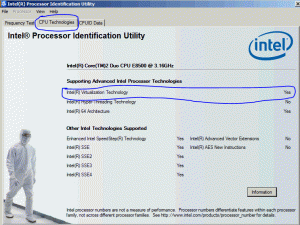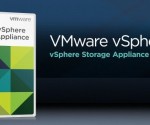How to check if hardware assisted virtualization is working in the BIOS
Modern day machines come with support for hardware virtualization technology at the BIOS level. This is also called VT (Virtualization Technology) for BIOS or Hardware Assisted Virtualization or x86 virtualization. The use of BIOS Virtualization became prevelant when Microsoft released Windows Vista and a lot of applications from Windows XP were not compatible with the Vista OS. Microsoft then introduced the “XP Mode” by which you could use Winows XP for the incompatible application on top of Windows Vista and that too for free. However, XP Mode was only possible on Vista if you had a BIOS which supported hardware Virtualization Technology (VT). You can read up more about XP Mode here.
What is Hardware Virtualization at BIOS or Hardware Assisted Virtualization:
Both Intel and AMD CPUs come with multiple cores now days (like dual, quad) and most motherboards along with the CPUs support VT. Intel labels the CPU technology as Intel VT and AMD calls it AMD-V. If your CPU and Motherboard BIOS support it, you can enable Hardware Assisted Virtualization in your BIOS, different BIOSs like Award, AMI etc have a menu for it in different places. You need to dig around or consult the manufacturers manual to enable it.
Why is Hardware Virtualization at BIOS level important:
Hardware virtualization at the BIOS level is important because most virtualization infrastructure solitions today either require it to be enabled or recommend that Hardware Assisted Virtualization be enabled at the BIOS level to have a better performance for your virtual machines.
How to check if Hardware Assisted Virtualization (Virtualization Technology) is enabled:
By default, for security reasons machines do not come enabled with VT or Hardware assisted virtualization. How can you tell if its already enabled before messing in the Bios ? Also, once you have enabled hardware assisted virtualization in the Bios and rebooted your machine, you should test if its indeed working. There are two easy ways to test for this.
To test BIOS level virtualization on Intel Machines:
You can either download Intel’s tool for CPU identification as a bootable version from here or if you are running Windows, you can download the Windows version from here
Install the tool by accepting all defaults and then go to the CPU Technologies tab, there you will see it would either say Intel (R) Virtualization Technology Yes or NO. (See image above)
To test for Hardware Assisted Virtualization on AMD Machines:
Download AMDs Virtualization Technology and Hyper-V System Compatibilty Check Utility from here. According to AMD this utility will check your system’s compatibility with Microsoft Hyper-V and AMD processors. The utility has been updated to check and report on AMD’s Rapid Virtualization Indexing (RVI) feature that provides the necessary Second Level Address Translation (SLAT) support for Hyper-V