How to convert physical machines to virtual for free
VMWare vCenter Converter is a very versatile tool that lets you do a variety of conversions. You can convert physical machines to virtual, you can convert virtual machines from third party (such as Microsoft’s Hyper-v or Virtual PC) to VMWare virtual machines. You can also convert VMWare Virtual Machines (for example from an earlier version) to VMWare platform. All these converted virtual machines can now be utilized on VMWare products such as ESX server, VMWare ESXi, VMWare server, VMWare workstation and VMWare Fusion.
Two operating modes for vCenter Converter:
When installing VMware vCenter Converter, you can deploy it locally or in a server mode. Local deployment will install software on the current machine so that it can only convert the local machine to a virtual machine. In server mode, the agent is pushed out to a remote machine and a P2V conversion is performed. It’s very important to sort out authentication and firewall issues on remote machine when you are trying to do this.
Download vCenter and Step by Step install instructions:
You can use the vCenter Converter to your advantage as you can get rid of old physical machines or re-task machines to other things taking advantage of this virtualization technology. You can download VMWare vCenter Converter for free from https://www.vmware.com/tryvmware/?p=converter . If you want step by step install instructions, you can look at our post:
How to convert a physical machine to a virtual machine using VMWare vCenter Converter






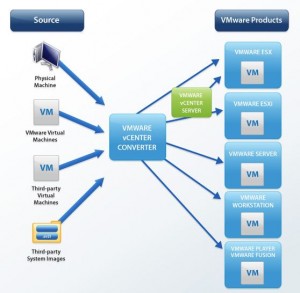









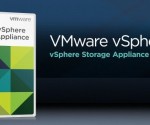
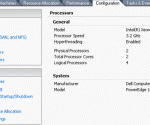

[…] How to convert physical machines to virtual for free […]