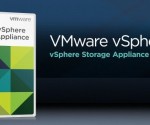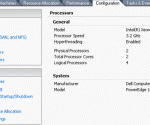What is the difference between VMWare Server and VMware ESXi Server
As you all know VMware is the big player in virtualization. In this article, we will discuss the differences and similarities between VMWare Server and VMWare ESXi server. To be precise, I would like to mention that we will be comparing VMware server 2.0 with VMWare ESXi server. Until a few months back, the only free server offering from VMware use to be VMWare Server 2.0 but now VMWare has announced that it is offering VMWare ESXi server also for your virtualization needs. ESXi server was a preferred choice and had advantages over VMware server 1.0, but VMWare server 2.0 improved significantly in its 2.0 offering.
The big differences in VMWare server 2.0 from its predecessor were:
– Web based interface accessible from anywhere using Java
– Support for USB 2.0 devices
– 64 bit Guest OS Support
– Provision for increased RAM
– Windows VSS (Volume Shadow Copy) support so that you can take hot Snapshots and do hot backups of your Virtual Machines
– Lets you add SCSI disk while your Virtual Machine is hot and running
– Mount devices such as CDROMs from your local client machines as oppose to physical CDROMs only from the server machine
Now for the big advantage and difference between VMWare server 2.0 and VMware ESXi server, the biggest difference is that ESXi is an operating system of its own, its direct access to resources on the machine without having to go through a middle ware operating system like Windows. No translation in between OS layer and the actual server means a faster performance. The Linux like operating system for ESXi is fully optimized for providing virtualization. The overhead and system requirements are also less as compared to VMWare server 2.0.
On the other hand, the disadvantage of ESXi over VMWare Server is that you need a dedicated machine to do this, while installing ESXi server all data on the partitions is lost. There is an additional overhead of maintaining another native operating system with patches etc. Also, ESXi hardware requirements are very specific, not all hardware is compatible with ESXi server and you must match your available hardware to the hardware compatiblity list, whereas in VMWare server 2.0 any hardware that you attach to your current operating system is automatically compatible with the guest virtual machines and VMWare server 2.0
In essence, my recommendation for users who just want to have a few virtual machines, want to test out virtualization and organizations with smaller infrastructure, should stay with VMWare server 2.0, although both VMWare server 2.0 and ESXi server are free, the total cost of ownership for ESXi for smaller businesses and individual might come out to be more.