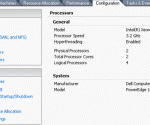Learn virtualization using free Microsoft Virtual Labs
I wanted to mention another excellent online resource to you for learning virtualization and that is Microsoft’s Virtual Labs. We try our best to bring you the best virtualization resources possible (see our post about using VMWare GO service to implement VMWare VSphere). Microsoft provides several resources to learn Hyper-V (its baremetal virtualization hypervisor) as well as various enterprise grade virtualization solutions. As per Microsoft “Virtual Labs enable you to quickly evaluate and test products and technologies through a series of guided, hands-on labs that you can complete in 90 minutes or less. There is no complex setup or installation required, and you can use TechNet Virtual Labs online immediately, free.”
Microsoft Virtual Labs for Virtualization online:
Here are the virtual labs from Microsoft for Virtualization in particular, located at Microsoft Virtual Labs online for Virtualization. There are some sample labs you can complete in a short time and learn a lot, all of the virtual labs are browser based and all you need is Microsoft Internet Explorer version 7 or higher and Microsoft Silverlight, no installation of any software is required although you might be asked to install an ActiveX control from Microsoft.
Microsoft Technet Labs, Podcasts and webinars for every professional:
You can use Microsoft’s event website to check out labs for every professional in Microsoft technology, there are videos, podcasts and webcasts for business executives to technical managers, developers and technical professionals. This site is very customizable, you can filter by type of professional, product and even the type of resource, such as podcast, webcast, video, whitepaper etc. The site is at events.microsoft.com